Getting started with JQAMv3
Page under construction:
This page is definitely not finished, but, here is a little on setting up the ASF media.
Sending audio/video:
JQAMv3 needs an ASF stream to send audio and video. Any server that can send an
AFS strain should be able to work with JQAMv3. Here I use VLC to do the job as
it works both on Linux and on Windows. One thing to be aware of is VLC has
problems with some of its audio and video codecs on the encoder side, and only
some seem to work correctly.
First get VLC (http://www.videolan.org/vlc/) if you don't already have it and install it.
Set up JQAMv3 to enable ASF streams. This is done under the modulator section
of the settings window.
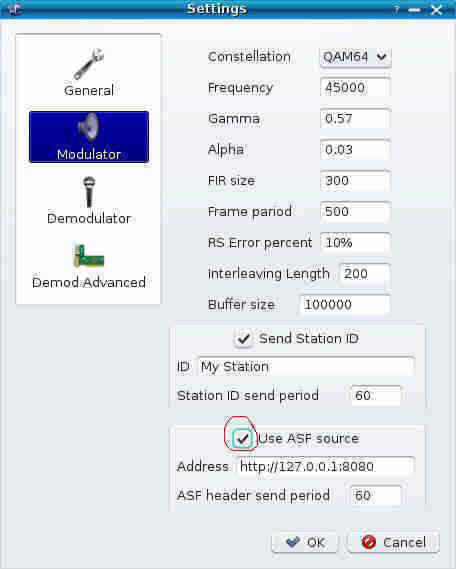
Here I use http://127.0.0.1:8080, that means the VLC program is running on the
local computer and will be using port 8080 to send the audio/video content to
JQAMv3.
Next configure VLC to send the ASF stream. To do this, run VLC and then click
"Media" from the file menu. then "Streaming...".
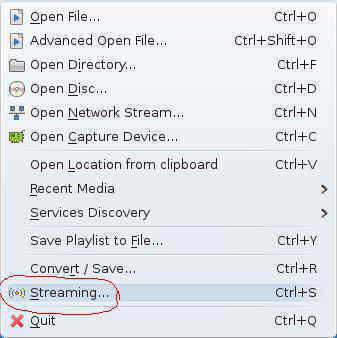
Then add the media you want to stream. This can be prerecorded content or live
content. Here I use prerecorded content.
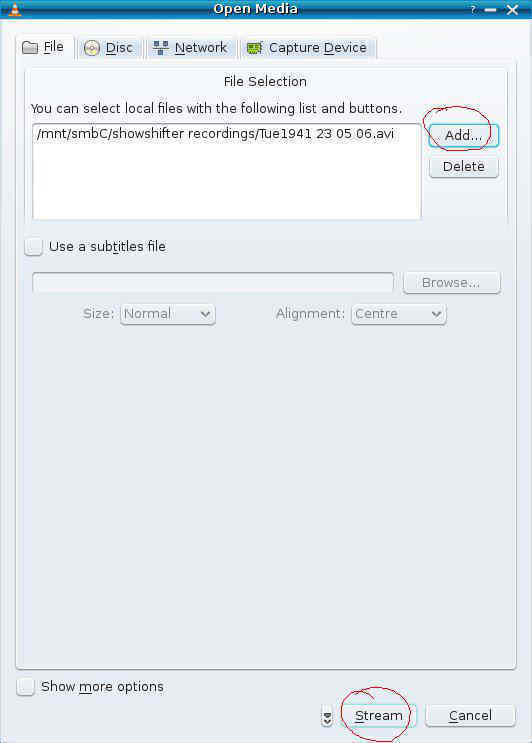
Click "Stream".
Click "Next".
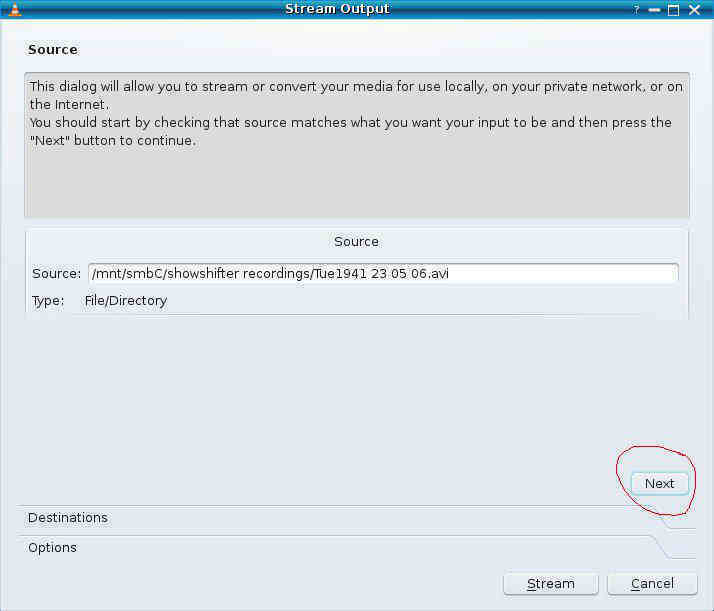
Under destinations, select "HTTP", then add. choose address of "0.0.0.0" and
port of "8080".
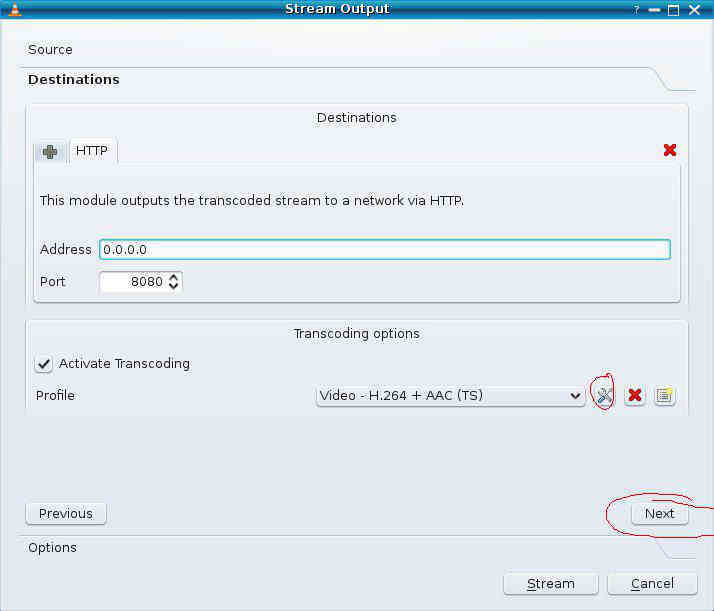
Activate transcoding, then select "Edit selected profile" (icon that looks like
a spanner and screwdriver).
At this point select "ASF/WMV"
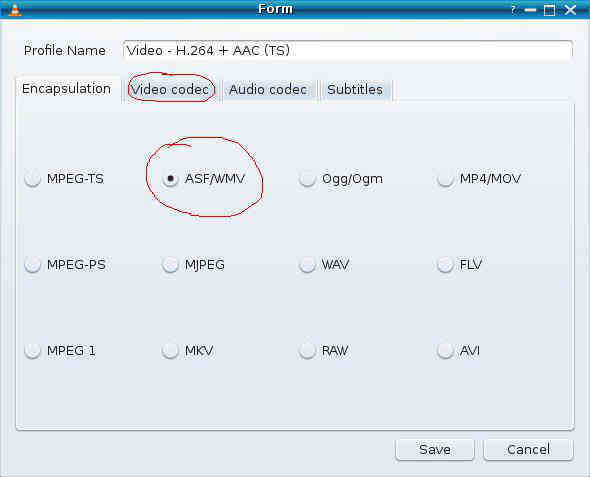
Select the video codec tab.
If you're streaming video than to the video box. Use the codec H-264 (as it
seems to be the only one that works correctly), then select your rate and frame
rate and resolution.

Select the audio codec tab.
Use either the AAC codec or the MP3 codec.

Click "Save".
Click "Next".
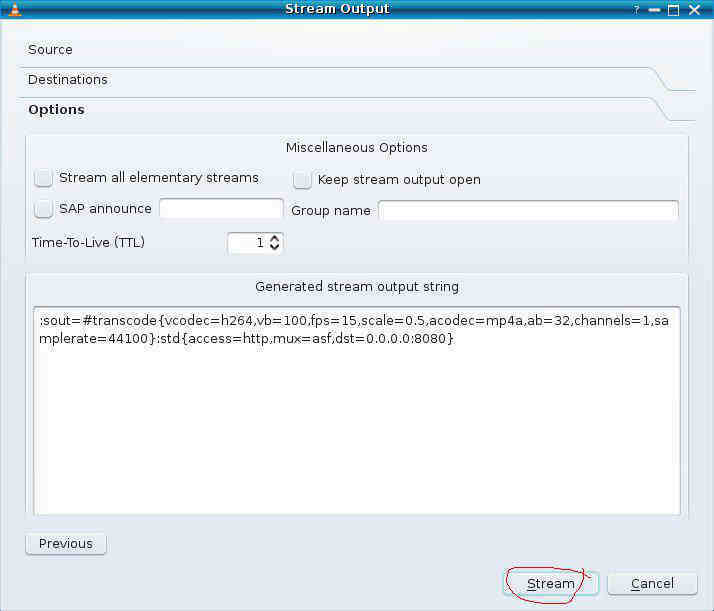
Click "Stream" and you're done with VLC.
At this point when you start up JQAMv3 to modulate data, under the modulated
tab, the green ASF LED should be let.
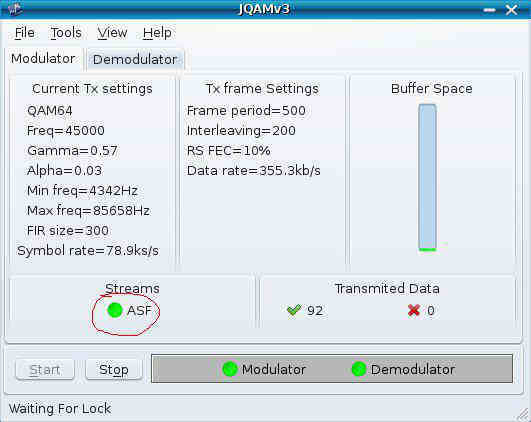
Receiving audio/video:
Receiving audio/video with JQAMv3 requires "Use HTTP/ASF server" to be enabled
in the demodulator settings section of JQAMv3.

The publishing point is where JQAMv3 publishes the HTTP/ASF data. Here I have
used 0.0.0.0:8081 which means published to all TCP/IP interfaces using the port
8081. "ASF player" is the program file that will display the ASF stream. On
Linux vlc %1 should work fine if you want to use VLC to play the ASF stream. On
Windows you will need to type something like "C:\Program
Files\VideoLAN\VLC\vlc.exe" %1 or "C:\Program Files\Windows Media Player\wmplayer.exe"
%1 to allow JQAMv3 to run the ASF player. To test that JQAMv3 can run the player
click on "test player", if all goes well an instance of VLC or Windows media
player should appear.
Under the demodulator tab when receiving, JQAMv3 lights the ASF LED when
JQAMv3 is receiving valid ASF streaming data.
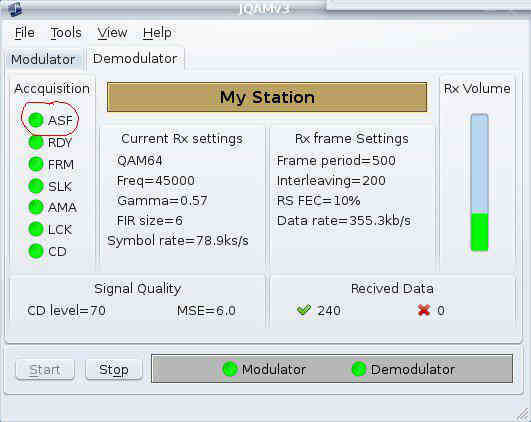
If "run player automatically" is ticked in the demodulator settings section, the
moment the ASF LED is lit audio/video will commence playing automatically.
Jonti Olds
16 March 2010