Testing RTL-SDR and SDRPlay receivers for Aero reception.
I personally own two RTL dongles that can receive Aero. In addition, the people at SDRPlay lent me an SDRPlay receiver to use with JAERO and write about how it went. This gave me the three SDR receivers which can be seen in the following figure that I could use for my tests.

SDR receivers. Old RTL, New RTL, SDRPlay.
The one on the left is my first SDR receiver (“old RTL”) I got and was the cheapest one I could find on the Internet and cost I think about NZ$10 at the time. The one in the middle (“new RTL”) I recently got this year from for NZ$25. The one on the right is the SDRPlay and costs US$150 which is about NZ$230 as of writing.
Frequency stability
One important factor for all demodulators (for example JAERO) is frequency stability. Coherent demodulators need to track the frequency of the transmission else the constellation will rotate causing data error. As the signal gets weaker it becomes increasingly difficult to adjust the frequency estimate rapidly. If the frequency is more stable you have longer to estimate the frequency and don’t have to make as large changes to the frequency, hence the added noise from a weak signal is less significant. The upshot is, good frequency stability means a better demodulator.
I put my modified GPS patch antenna on the lawn facing straight up and tuned into one of the 600bps Aero channels around 1.5GHz to monitor the frequency stability of the three SDR receivers. I did this for all three SDR receivers trying not to move the antenna. A picture of the setup for the SDRPlay can be seen in the following figure.

Setup for frequency stability testing
I then used spectrum lab to monitor the frequency for about 1.5 hours for each SDR receiver. From left to right this can be seen in the following figure for the old RTL, new RTL, and the SDRPlay respectively.
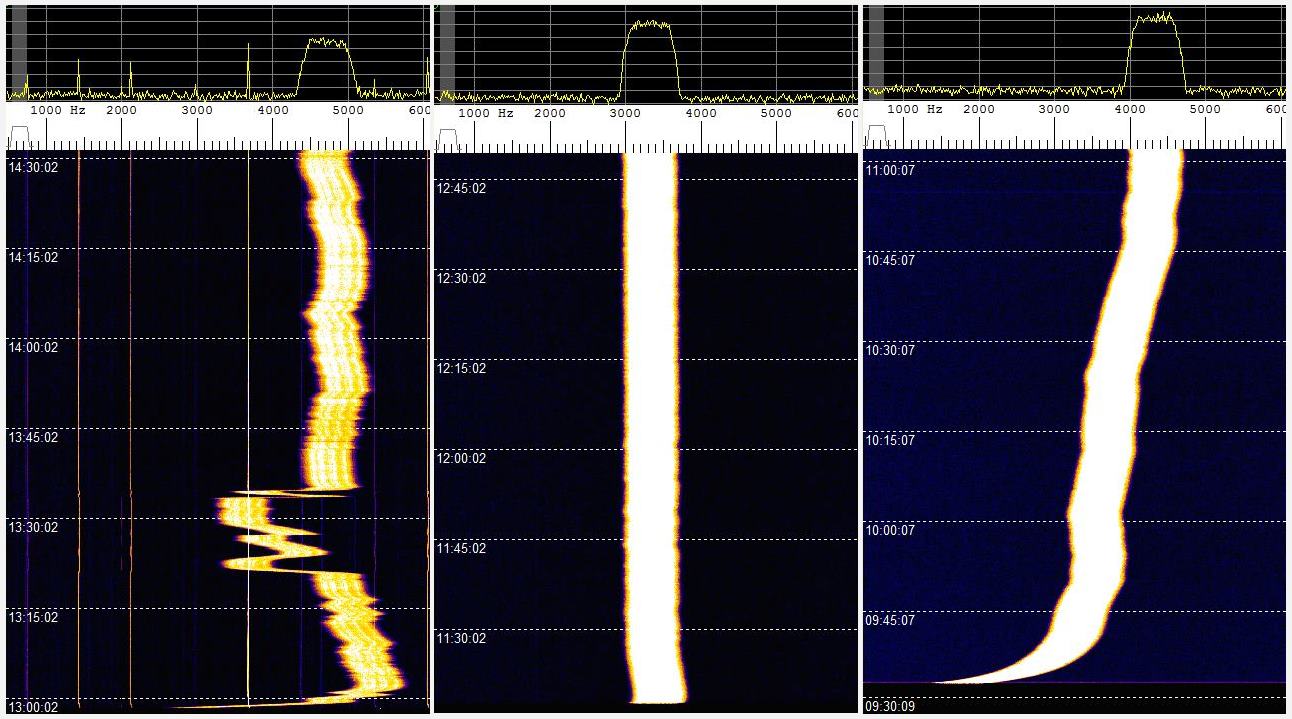
Results of frequency stability testing. Old RTL, New RTL, SDRPlay.
You can see the old RTL dongle moves almost 3kHz within a couple minutes after being turned on, this speed is so rapid that JAERO can’t keep up with the frequency changed during this period of time. What’s odd is the old RTL dongle does some fairly crazy stuff around 20 minutes in that lasts for about 15 minutes, JAERO also can’t cope with some of that. The other thing to notice in the old RTL’s spectrograph are vertical lines, these lines I believe are caused by interference entering the dongle between the RTL dongle’s tuner and ADC (analog-to-digital converter).
The frequency stability of the new RTL dongle can only be described as amazing!!! There is not much more than 100 Hz change during the whole test.
The range of frequencies for the SDRPlay is similar to that of the old RTL dongle of about 3kHz. The difference being the transition from the lowest frequency to the highest frequency is slow. Any demodulator should not have any issue tracking this slow and steady change. The only problem you will encounter here is when you are trying to tune into a particular frequency your frequencies will be slightly different depending on the temperature of the SDRPlay.
Sensitivity with active patch antenna
I then connected the active patch antenna to my 90 cm dish and tuned into the faster 10500 bps signals for testing the sensitivity of the three devices. I used the 10500 bps signal as I was less likely to accidentally use inconsistent transmission sources as the 10500 bps are easy to visually determine were they are. I monitored the constellation and the SNR (signal-to-noise ratio as EbNo) using JAERO. All three devices measured very nearly the same signal strength. Both RTL devices measured 8dB while the SDRPlay with its built-in LNA (low noise amplifier) turned on measured 9dB and about 8dB with it off. The results of the sensitivity tests using the active antenna can be seen in the following figure with the same order as before.
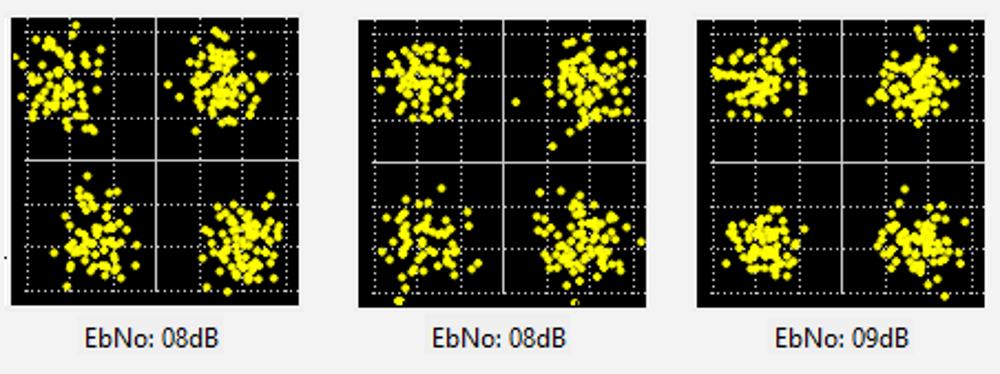
Results of signal strength testing with active antenna. Old RTL, New RTL, SDRPlay.
If you look closely you may notice a slight anti-clockwise rotation of the old RTL dongle’s constellation; this is due to the frequency instability of the old RTL dongle and increases the probability of bit error.
Sensitivity with a passive antenna
A passive antenna unlike an active antenna is one without an LNA. As I don’t have anything but an active patch antenna for the L band, I had to put together a passive antenna. A passive antenna that could be made within less than a minute and used to receive Aero signals seemed like a fun idea. Such an antenna would be perfect for when your first SDR receiver arrived in the mail and you couldn't wait to receive your first signal. So with this in mind I decided to roll a bit of wire up around the toilet paper roll, point to my 90 cm dish and hope for the best. The setup Along with the SDRPlay can be seen in the following figure.TP antenna with SDRPlay and 600 bps constellation of demodulated signal
With a bit of adjustment of where the wire that should have been connected to a ground plane went I managed to get an 11dB EbNo with the LNA switched on for a 600 bps Aero signal. With the LNA switched off I once again only got a reduction of 1dB. This seemed odd and I would've expected a greater difference between having the SDRPlay's internal LNA on and off.
When I connected this toilet paper roll antenna to the new RTL dongle even with trying to move the wires around a bit I was unable to get a signal even close to something that could be demodulated. So it’s looking like the SDRPlay does exceptionally well with passive antennas and it makes little difference whether or not the LNA is on or off. There is still the possibility that the LNA in my test SDRPlay is dead. The figure below shows the results of the passive antenna sensitivity testing for all three SDR receivers using a 600 bps Aero signal.
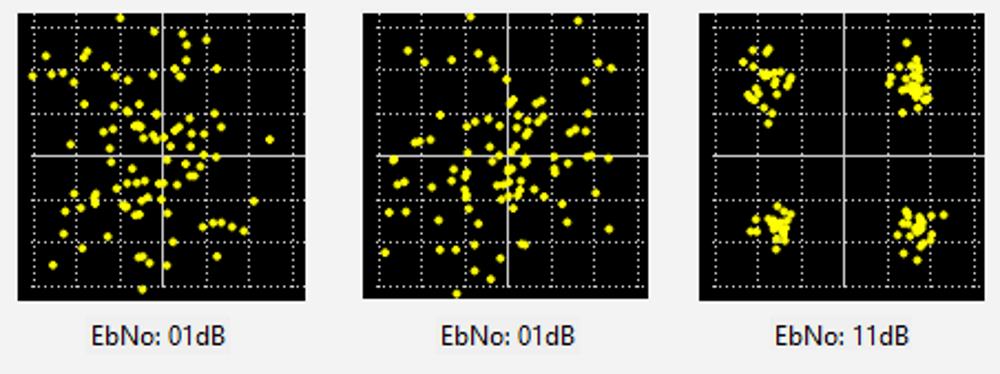
Results of signal strength testing with passive antenna. Old RTL, New RTL, SDRPlay.
It came as no big surprise to me that the SDRPlay performed so well with the passive antenna as it is widely known that the SDRPlay has good sensitivity on the L band. What did surprise me was that enabling and disabling the built in LNA inside the SDRPlay made little difference.
Other thoughts
The SDRPlay can go down to the 100kHz which the other two dongle’s can’t do. Trying the SDR receiver at lower frequencies (less than 1.5GHz) required me to take it out the back of the section and run along USB cable to the veranda. With this setup I was able to tune into some of the standard things such as the talking clock at 10MHz, radio Australia, some Ham people in New Zealand, broadcast AM and FM stations. Inside I think it was overwhelmed by the cell phone towers on top of the hill or perhaps mains wire communication. I think this because I turned off the power to the whole house and still was unable to even receive anything more than one broadcast band FM station. Both the RTL dongles seemed to have the same problem on the broadcast FM band as well. I guess I just live in a place that’s has a large amount of RF radiation. Even a few years ago I didn’t have such interference problems.
Some programs such as the ADSBSpy program that comes with SDR# interface directly with RTL dongle's and therefore won't work with SDRPlay. I tested both the RTL dongle and SDRPlay with SDR# and HDSDR. SDR# required me to stop and start every time I change the bandwidth of the SDRPlay but HDSDR SDRPlay integration was more seamless and didn't require me doing this. For some reason on my Windows 7 computers, but not my Windows 8.1 computer the controlling application for SDRPlay has a problem with it's layout as can be seen in the following figure.
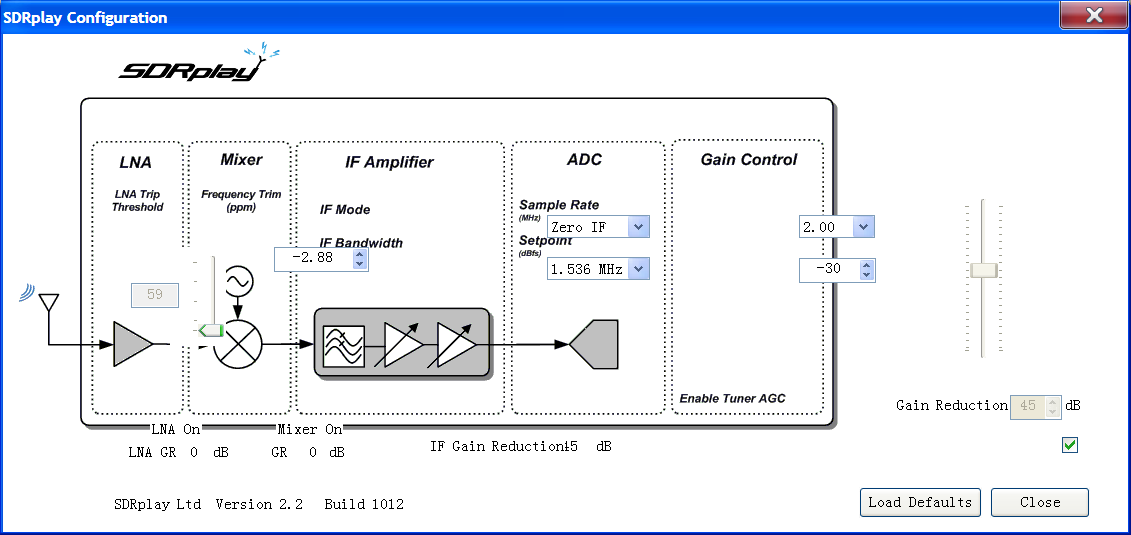
SDRPlay control program layout problem on a Windows 7 computer
All three receivers have their uses.
The old RTL dongle while useless to many, for a designer of demodulators it’s perfect to test that your demodulator works on even the worst hardware out there. I won’t be throwing it out anytime soon.
The new RTL dongle has a rugged aluminum case, amazing frequency stability, can power active GPS antennas directly, good performance, and is cheap. No matter what else you have, everyone should have one of these too.
If money is less of a concern the SDRPlay could be a good addition to your SDR collection. It’s still cheap for a non-RTL dongle and can be used for a lot more frequencies right down to 100 kHz. Being able to go up to 2 GHz means it has no problems staying cool at the 1.5 GHz needed for the Aero signals. For the L band at least, it seems to be more sensitive than the RTL dongles and is particularly valuable if no active antenna is used. This means it’s possible to do away with external LNAs. The extremely wide bandwidth of 8 MHz can be quite fun for observing a large part of the radio spectrum simultaneously.
Jonti
Home