JC2Rec
A GUI in Qt for
recording speech using Codec2
Codec2 is an audio codec designed for speech. The codec is designed for very
high compression ratios. I find 1200 bits per second produces quite legible
audio as long as there is not much background noise.
Qt is an
extension of C++ that allows easy programming of both GUI and non-GUI
applications. Qt creator is an IDE that can be used for Qt projects. Qt and Qt
creator are also free, open source and works on Windows, Linux and Mac. Qt 5
(version 5) now contains built-in classes that allow access to the soundcard
without having to install third-party libraries.
I wanted to
use the new Qt 5 audio input and output classes and Codec2 to write an
application that performed on the fly encoding and decoding of speech using
Codec2; writing a simple speech recorder made sense. Qt and Codec2 work on
Windows, Linux and Mac so this application can be compiled on any of these
systems. It is hoped in addition to being useful application that this
application serves as a simple example of how to use Codec2 and the audio
input/output classes of Qt. When recording audio, the original uncompressed
audio can be saved to a wav of file.
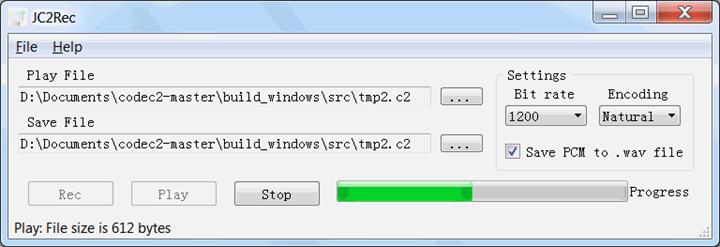
How I did it:
I did things a bit back to front and did not really read
anything to begin with. I did it on Windows but on Linux I would imagine it to
be easier. I already had the MinGW version of the open source version of Qt and
Qt creator installed on my computer.
Downloaded bits and pieces…
· Qt
and Qt creator https://www.qt.io/download-open-source
--- view all downloads --- Qt
5.?.? for Windows ??-bit (MinGW ?.?.?, ??? MB)
· Downloaded
Codec2 from GitHub https://github.com/drowe67/codec2
· Downloaded
CMake from http://www.cmake.org/ (http://www.cmake.org/files/v3.2/cmake-3.2.2-win32-x86.exe)
· Downloaded
MinGW from http://www.mingw.org/ ---
download installer
(MinGW comes with Qt but I
wanted MSYS and Qt it just seemed easier to download the latest version of
MinGW)
Compiled Codec2…
· Made
a folder for the build of Codec2
· Ran
CMake GUI and did whatever it’s supposed to do (configure, generate). I had to
choose my gcc.exe and g++.exe manually when given the option as well as I had
to uncheck the unittest checkbox.
· Ran
msys.bat navigated to the folder typed /c/MinGW/bin/mingw32-make.exe .. (typing
make doesn’t work for me as it points to Windows make)
Wrote the Qt application…
· Used
Qt creator
Done.
Downloads:
|
Windows
64 binary |
|
|
Source
code repo |
Jonti 2021
Home